Java, Maven, Spring-boot, Docker Starter Course
Start learning Java, Maven, Spring-boot, and Docker
What you’ll learn
Java, Maven, Spring-boot, Docker Starter Course
- Setup IDE for Java development environment
- Create and Run Java project
- Create and Run Spring Boot Project
- Setup Docker and add Java and spring boot jar to docker container
- Push Docker Container to DockerHub
- Run Docker container from local
Requirements
-
No programming experience needed
Description
Subscribe YouTube Channel “Technology untwisted” for more free courses.
This starter course will help you kickstart Java, Maven, Spring-bot, Docker, and DockerHub.
This course will create a baseline for Docker with Java and spring boot-microservices. I have made maven because Maven or Gradle is the standard way to create a new project and manage dependencies, plugins, and builds.
Learn to develop Java+Spring Boot Microservices and dockerize the java and spring boot application using this starter course.
This course will teach you how developers create projects in the software industry. You will learn in a very simple though advanced way to explain things by doing Hands-On coding examples.
After completing this course, you will be able to:
Create a development environment on your system.
Install and set up Docker on your System.
Install and set up Eclipse IDE.
Install and Setup Maven
Create a Maven project for Java.
Configure Spring Boot Plugin.
Create Spring Boot Starter Project.
Create Docker image for java jar.
Create a docker image for the spring-boot jar.
Run docker image on your local machine.
Push docker image to DockerHub
Create get API in the spring boot project to create a small starter microservices.
Add that microservice in a docker container.
Run docker container on local
Push that container to DockerHub.
Who this course is for:
- Beginner Java developer who wanted to start learning java and spring boot







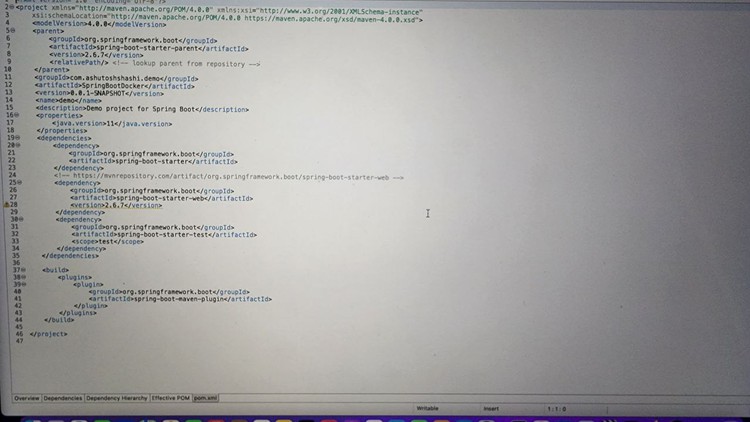



Add Comment