Mobile App Design: From Sketches to Interactive Prototypes – Free Udemy Courses
Learn to turn UX Design sketches into an interactive prototype on your mobile in a quick and fun way using Marvel App
What you’ll learn
Mobile App Design: From Sketches to Interactive Prototypes – Free Udemy Courses
- Turn your design sketches into engaging interactive mobile prototypes
Requirements
-
You only need to have an idea, a problem to solve, a story to tell
Description
UPDATE: New Section! (Section 2)
- Just added a new section where we go over the most modern design and prototyping tools.
- We discuss design tools like Sketch 3, Photoshop, and Illustrator, so you can decide what to use.
- Overview of static prototyping tools like Marvel App and Invision
- Overview of granular animation prototyping tools like Pixate, Flinto, FramerJS
- We create a simple design flow using Sketch!
- We put our prototype on Marvel
/////////////////////////////////////////////////////////////////////
Overview
A quick and practical course on turning your whiteboard or paper sketches into mobile prototypes. Learn to use animations and transitions to convert your static designs into easy-to-understand user flows, products, or features.
You don’t need design skills, software knowledge, or even know how to draw. All you need is some paper, a pen, and an idea—a story waiting to be told.
5 reasons you should take this course
- Prototyping is powerful. It helps an idea explain itself by letting users play with it.
- Drawing is quick and simple. Sometimes boxes, lines, and circles are all you need to describe a product.
- You’ll have fun taking it. This course is designed for you to finish it as fast as possible and enjoy the ride.
- You’ll impress your colleagues. We all want to express ourselves, this course will empower your communication skills.
- It’s free and it doesn’t suck! Seriously, I took some effort to cut what you don’t need and just keep the juicy stuff 😉
So, is this the right course for you?
- The goal of this course is to teach you how to convert your sketches, either on a whiteboard or on paper into a quick and dirty prototype on your phone.
- I built this course for engineers, designers, product managers, or anyone interested in expressing an idea.
- This is for creators that are in the early stages of building an app or feature—teams that want to explore ideas quickly or try different approaches to the same problem
- This is for people that want to test their concept and show it to potential users
Who am I?
I’ve worked as a designer for the last 15 years. Now I’m focused on designing web and mobile products, but even with all that experience, sometimes explaining a concept with simple wireframes can be a challenge. Prototyping has helped me bridge that communication gap.
What this course does NOT cover
This course does not go into detail about usability or other UX issues. I think it’s obvious by now, but this course will not teach you how to code. Remember, this is for people that are in the early stages of building a product or feature.
If you want to know a bit more about mobile UX or if you want to design a high-fidelity UI, then I recommend you take my other course “Design and prototype an iOS Mobile App on Illustrator”
What do you need?
- For this course, you only need a marker and a whiteboard, or a pencil and paper
- A smartphone. Either an Android device or an iPhone.
- Downloading the free Marvel App
This course is quick and practical, and my goal is for you to have fun finishing it. Prototyping has made a huge impact on my work. It’s powerful. I’m sure it will help you too.
So, are you ready to start? Let’s do it!
HAPPY PROTOTYPING 🙂
Who this course is for:
- This course is meant for UX Designers, project managers, engineers, or any other stakeholder that is in the early stages of building a product or feature and wants to explore different ideas





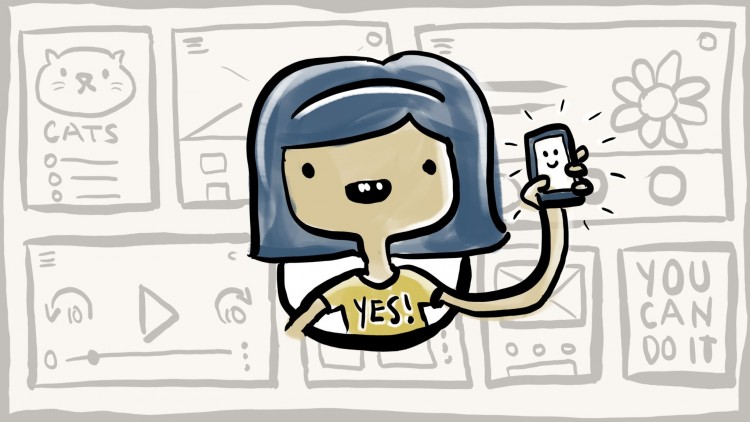



Add Comment