Intro to Linux – Free Udemy Courses
Linux Command Line Fundamentals
What you’ll learn
Intro to Linux – Free Udemy Courses
- Initial Install of Linux OS.
- Navigate the Linux filesystem.
- Understand Linux Security fundamentals.
- Find help while using the Linux command line.
- Realize the potential of the Linux command line.
Requirements
-
A desire to learn Linux.
-
Some familiarity with VirtualBox and Vagrant
Description
Looking to learn Linux?
This course is aimed at beginners looking to dive into the Linux command line
We will be starting from the initial install and using a setup of VirtualBox and Vagrant, and you will leave having the fundamentals to continue on your learning journey.
This course is divided into the following sections
Initial Install
The initial install and setup of VirtualBox and Vagrant. These downloads are included in Lecture 2
Why vagrant?
This tool uses a base image to quickly clone a virtual machine and saves time and resources in the process. It allows for a repeatable process, should you want to get more virtual machine environments after the course.
In the course, I am using macOS, if you’re using Windows please use Git.
This will align things as closely as possible to using Unix/Linux and will ensure you have an SSH Client.
Basic Essential Commands
- Where am I?
- PWD, ls, ls -lah
- Where to?
- cd, cd.
- The concept of ~ vs /
- How?
- How to learn how to use a command
- man ls
Productivity Tips
Getting the most bang for your buck at the command line
- Tab completion
- Aliases
Security Fundamentals
Important Security Concepts to Know
- Linux Security
- Permissions and access
- sudo vs su
Man Pages
- How to get help on a command
- How to look for examples
Are there any prerequisites for this course?
- Just a desire to learn Linux 🙂
Target Audience
For beginners looking to dive into the Linux command line
Who this course is for:
- For beginners looking to dive into the Linux command line





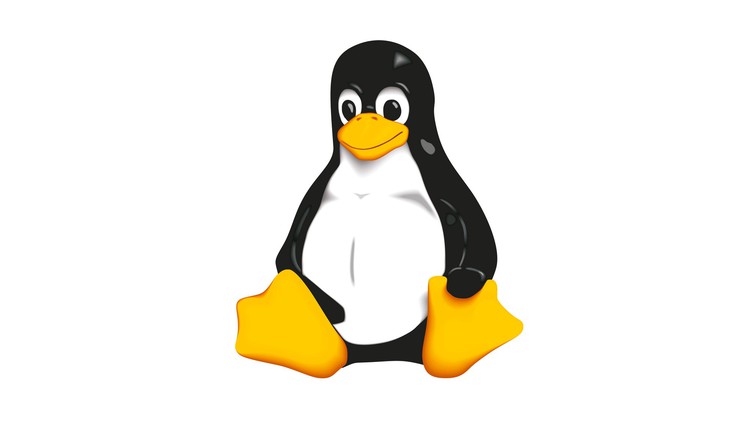



Add Comment