How to add Push Notifications in Mobile and websites apps Course
Learn how to add Push Notification in iOS apps, Android apps, Chrome, Firefox and Safari websites
What Will I Learn?
How to add Push Notifications in Mobile and websites apps Course
- Will be able to add Push notifications into the Android and iOS applications
- Will be able to add Web Push notifications for Chrome, Firefox, and Safari
- Learn about how Apple Push Notifications Service (APNs) Works
- Learn about how Firebase Cloud Messaging (FCM) Works
- How to deploy NodeJs Functions and Hosting in Firebase
Requirements
- Learn how to add Push Notifications capability in iOS, Android apps as well as Chrome, Firefox and Safari browser websites
- We will be using Xcode, Android Studio and Visual Studio code editor
Description
Push Notifications are a vital feature for mobile apps and websites. As developers, we go through some difficulties while adding the push notifications features into apps and websites. We often look for third party SDKs for this matter. But have ever wondered how the push notifications work? Then this course is for you.
In this course, we will discuss how to add push notifications feature in iOS and Android mobile applications. The iOS push notification is handled by the Apple push notifications (APN) service and Android Push notifications are delivered by the Firebase Cloud Messaging (FCM). In this course, we will take you through different phases of adding push notifications to the mobile apps – detailed explanation and notification payload analysis.
In this course, we will discuss how to add push notifications feature in iOS and Android mobile applications. The iOS push notification is handled by the Apple push notifications (APN) service and Android Push notifications are delivered by the Firebase Cloud Messaging (FCM). In this course, we will take you through different phases of adding push notifications to the mobile apps – detailed explanation and notification payload analysis.
- Mobile application coding is done in Swift 4 and java.
- We use Xcode, Android Studio
After completing the mobile section, the next one is for Websites – how to add push notifications in the websites for Chrome, Firefox and Safari browsers. The lessons include,
- Firebase Hosting and Functions (NodeJS, JavaScript, HTML)
- Detailed payload analysis
- We use Visual studio and Terminal for coding.
How to add Push Notifications in Mobile and websites apps Course Free Download
Who is the target audience?
- This course is for anyone who wants to know how to add push notifications in Mobile applications and Websites
- Advanced Javascript Course Site – Learn Javascript







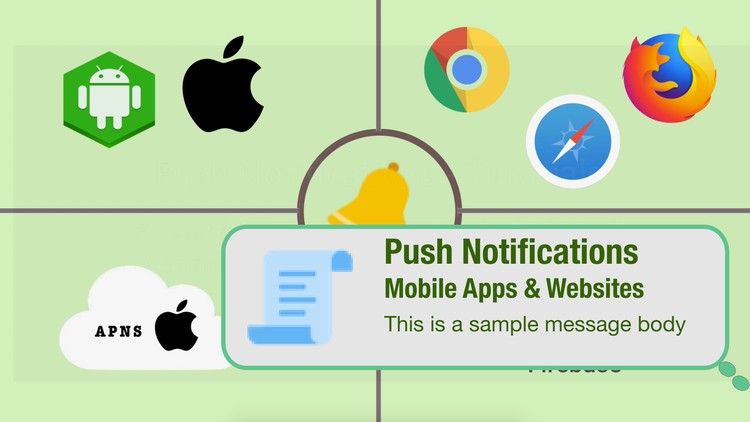


Add Comment