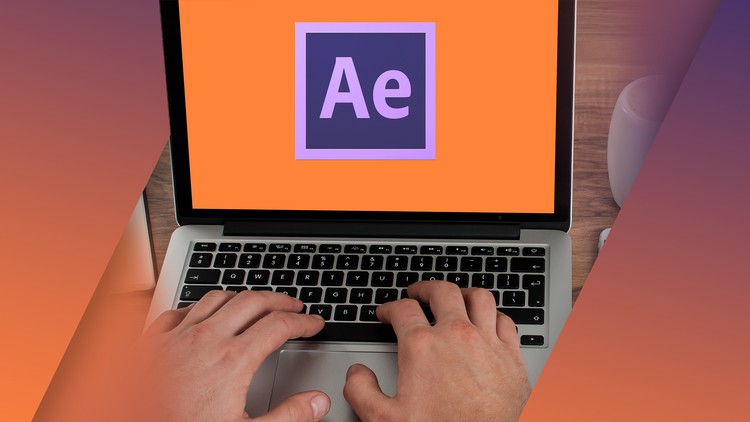Adobe After Effects Templates for Beginners – Free Udemy Courses
Improve your videos with pre-made After Effects templates. No previous skill is required to spice up your videos today!
What you’ll learn
Adobe After Effects Templates for Beginners – Free Udemy Courses
- Download After Effects templates from sites like Videohive.net and others
- Open the After Effects project and know the layout of the application
- Edit the template with your content (text, photos, and more!)
- Export (render) the project for use in other video projects or sharing
Requirements
-
This is a beginner course for students with no experience
-
Students should have any version of After Effects to follow along (students can download a free trial version of After Effects from Adobe)
Description
Have you ever wanted to make cool motion graphics or add professional titles and lower thirds to your videos? The truth is that you can do this with no experience. Many sites sell inexpensive After Effects templates that can spice up your videos.
I’ve been professionally creating motion graphics for years. But sometimes, it’s easier to just use a template that someone else has created. Why spend hours re-creating something that is already out there? Yet editing these templates can be daunting if you’ve never opened After Effects before. This course is for you.
What will you be able to do after taking this course?
- Open an After Effects project and navigate the program
- Edit and customize templates with your text, photos, video, and graphics
- Export the template to use in other video projects or for immediate online sharing
This course includes:
- A step-by-step video guide to working with After Effects templates
- A free video titles template to use in this course and for your projects
- Bonus tutorials that show how to edit a variety of templates including slideshows
- A teacher that is always available to help! Just send me a message!
If you’re ready to improve your videos, enroll now! You will be editing After Effects templates in under an hour!
Who this course is for:
- Anyone wanting to use After Effects without having to learn the entire application
- Video creators want to improve their videos with motion graphic templates