Basics of Batch Scripting
This course will provide you with basic knowledge of batch (.bat) scripting.
What you’ll learn
Basics of Batch Scripting
- Basics of Batch Scripting
Requirements
-
Visual Studio Code
Description
This course is designed to give you basic ideas about Batch Scripting.
Batch Scripts are stored in simple text files containing lines with commands that get executed in sequence, one after the other. Scripting is a way by which one can alleviate this necessity by automating these command sequences to make one’s life at the shell more comfortable and more productive. This tutorial discusses the basic functionalities of Batch Script along with relevant examples for easy understanding.
What will you learn?
1. Introduction of batch scripting
2. Batch scripting Prerequisite
3. How to use the Echo command to print output
4. How to use @ Symbol in Scripting
5. How to use Variables in Scripting
6. Write comment section block
7. Create Environment Variables and use them in Scripting
8. How to create strings and Concatenate multiple strings
9. How to use Mathematical Expression
10. How to use Input Command in Batch Scripting
11. How to Write Command Arguments
12. How to create Basic Functions
13. Function explanation using GOTO and Exit
14. How to create a Function Argument
15. Create Local Scope in Script
16. How to Create IF Statement
17. How to write Else Statement
18. How to Create For loop
19. How to write Error level
20. And finally how to write log files for your Scripts
Thank You,
Rahul Sawant
Who this course is for:
- People who want to learn the basics of batch scripting







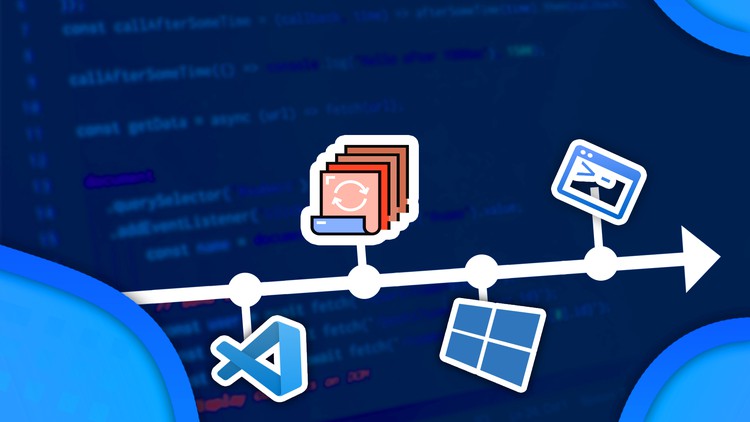



Add Comment