Create a Sales Dashboard in Google Data Studio – Free Udemy Courses
Learn how to leverage Business Intelligence to Visualize your Data in a More Meaningful Way
What you’ll learn
Create a Sales Dashboard in Google Data Studio – Free Udemy Courses
- Google Data Studio
- Business Intelligence
- Sales Dashboards
Requirements
-
Basic Understanding of Sales
-
Basic Knowledge of Excel
Description
There’s an ever-growing demand for financial analysts with a sound understanding of Business Intelligence in today’s world.
This course will teach you the fundamentals of Google Data Studio, one of the best free data visualization platforms!
You will start with an empty report and then learn how to link Data Sources. We will look at essential elements and the interface and build a full Sales Dashboard, much like the ones financial analysts prepare in their daily job!
What you’ll get out of this course?
In the Create a Sales Dashboard in Google Data Studio course, I will guide you through the most common functions and elements of Google Data Studio and show you the practical process of creating your reports and dashboards, step by step. We will define a clear structure and build our project, which you can reuse repeatedly. I will help you understand the main principles of Business Intelligence, which you can then apply to any data visualization software.
After you take the Create a Sales Dashboard in Google Data Studio course, you will have a solid understanding of functions and principles applied to Business Intelligence. This will allow you to add benefit to your workplace by preparing insightful reports for the company’s management. Or, if you have your own business, this knowledge will help you analyze your data in a more meaningful way, supporting your strategy and decision-making.
What should you know to take the course?
As long as you understand that profit is what’s left of sales, after deducting the cost of sales, you are all set to follow along! No prerequisite knowledge is required for this course.
What do you need to follow along?
You need access to Google Sheets and Google Data Studio, which you can get with a free Gmail account.
Who is this course for?
I made the Create a Sales Dashboard in Google Data Studio course to serve as a practical guide on how Business Intelligence concepts are applied in real companies. The course is most suitable for:
- Junior financial analysts;
- Business owners and entrepreneurs who want to know more about their company;
- Students in Finance and Accounting majors who wish to get a head start.
I hope you are ready to upgrade yourself, learn how to create your own Business Intelligence reports, and propel in your career!
Are you excited to start?
Then enroll in the course, and I’ll see you in class!
Who this course is for:
- Financial Analysts
- Sales Analysts
- Financial Controller







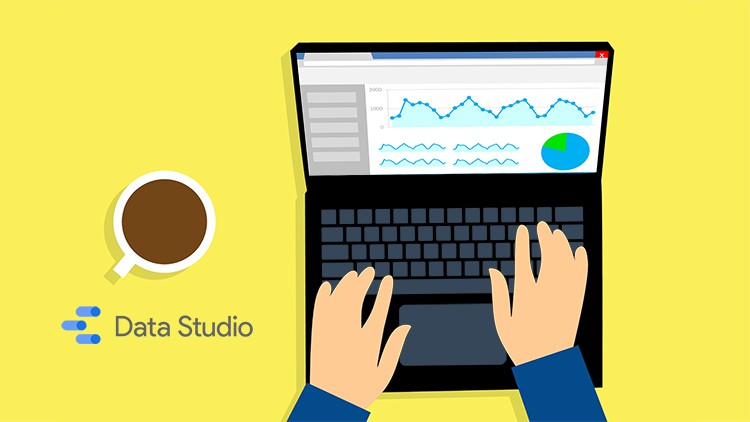



Add Comment