Essential Tools for Windows System Administrators
[Windows] [System Administration] | Learn Windows Builtin Tools & Open Source Tools for Efficient System Administration
What you’ll learn
Essential Tools for Windows System Administrators
- Learn Essential tools for efficient system administration
- Full of hands-on instructions, interesting and illustrative examples, clear explanations
- Learn an important and mandatory skill for Windows Server Administration
- Introduction to Windows PowerShell scripting
- Understand Windows Tools such as Task Scheduler, Event Viewer & Task Manager using real world scenarios
- Disk Space Troubleshooting using Freeware Tool TreeSize
- Learn Syncovery | A File Synchronization and Backup Management Software
Requirements
-
PC/Laptop installed with Windows OS. You should be able to use a PC/laptop comfortably.
-
Some basic understanding of the command line (Win CMD/Unix Shell) will help quickly pick up
Description
*** This Course purchase includes video lectures, practice files, quizzes, & assignments, 1-on-1 instructor support, LIFETIME access, and a 100%MONEY-BACK GUARANTEE***
Please note that this course will be continuously getting updated with more videos to keep you up to date on Windows System Administration. You will find a lot of new lectures covering new tools for system administration. Please encourage by enrolling and providing your honest reviews & ratings. You can also demand a lecture on a specific topic of PowerShell which comes under the scope of this course.
This course is designed to take the system administrators to an advanced level and make them more efficient at their work. You will find ways to automate your daily work using the advantages of PowerShell scripting.
Learn Syncovery:
- About the tool, Site Tour & Installation
- Creating a Syncovery Profile For Local Backup
- Creating a Syncovery Profile for Cloud Backup
- Advanced Settings & Customization Options Available in Syncovery
Windows Event Viewer
Windows Task Scheduler
Windows Task Manager
Who this course is for:
- System Administrator who wants to use PowerShell as a tool to use in daily life
- Aspirants seeking carrier in IT System Administration
- Anyone who is working in IT and uses Windows Operating System
- Professionals who are planning to use PowerShell for integrating/automating other products
- Students seeking a carrier in IT System Administration





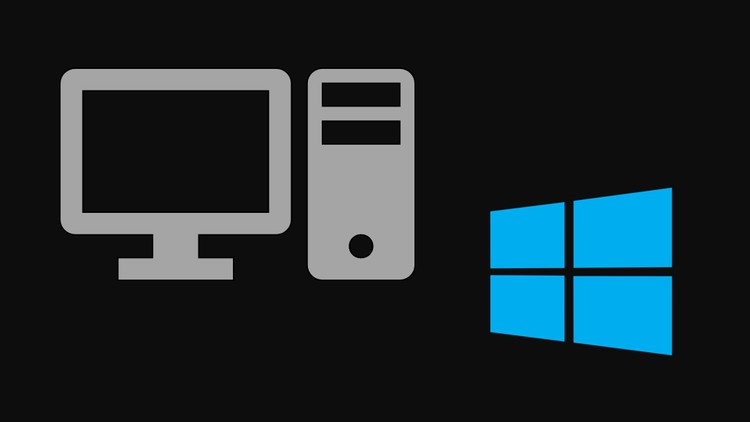



Add Comment