Intro to Git
A fast and easy guide to version control
What you’ll learn
Intro to Git
- Track and revise code using Git
- Push (upload) code to GitHub
- Save yourself, your company, or your clients hours of wasted time and headaches from trying to rebuild after not backing up and tracking your code.
Requirements
-
You should already be familiar with command line basics (e.g., ls, mkdir, touch, rm, mv, etc.)
-
Sign up for a free GoormIDE account if you don’t have Git installed locally
-
Sign up for a free GitHub account
Description
What is this course about?
This course is designed to quickly teach you the fundamentals of git, so you can begin using it in your projects, today. Git is a popular and modern version control software that allows developers to track their code and collaborate with others. When tied in with GitHub, it becomes an even more powerful way to back up your projects and share them on the web.
What kind of materials are included?
The course is made up of video lectures and multiple choice quizzes. The only things you will need are a Cloud 9 account and a GitHub account (both are free). For those who are interested, instructions for installing git locally can be found at the end of the course.
How long will the course take to complete?
On average, it should only take a few hours to watch all of the videos, take the quizzes, and implement the commands on your own. However, the pace at which you complete the course is up to you.
How is the course structured?
The course is divided into a few short sections, each of which contains several video lectures. The video lectures are designed to tackle one or two new commands or concepts at a time, thus making the content easily digestible.
Why take this course?
A lot of the content from this course can be found online for free, but if you’re the kind of person who learns better by seeing things in action, then this course is for you. The video lectures are designed to help you learn quickly, without the headache of reading through a lot of documentation. I also support your learning by being available to answer any questions you may have via the Q&A board. So what are you waiting for? Sign up now and get started learning it today! If you’re unhappy with the course in any way then feel free to contact Udemy for their 30-day money-back guarantee.
What students are saying:
“Ian covered all of the basic knowledge of Git functions and the purpose behind them. I now understand the basic concepts of Git and how I can apply them to my future projects via the command line interface. Short. Simple. Straight forward!”
“I’m learning a lot of new stuff easily.”
“Concise and to the point. Well explained and a great intro to git. Everything required to get started with Git is included in the course.”
“The best introductory lessons for those [who] are new to GitHub.”
“Simple and easy to follow. Good information on understanding how Git works”
“Awesome! Easy to follow instruction!”
“Ian the instructor for the course explains clearly every step and what one should expect to happen. Very pleased with the course!”
“Easy to understand, and an awesome overview of Git. The branches make more sense now, thank you.”
“This is a very well-explained course for someone who has no clue about Git or GitHub. Enjoyed the course.”
“Very good and easy to follow for beginners. Thanks to Ian again!”
Who this course is for:
- This Intro to Git course is meant for anyone who has just started programming and is ready to begin tracking changes, backing up, revising, and sharing their code.







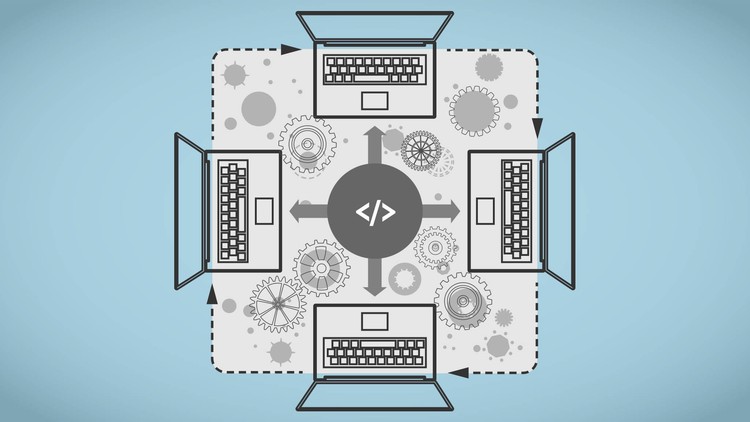



Add Comment