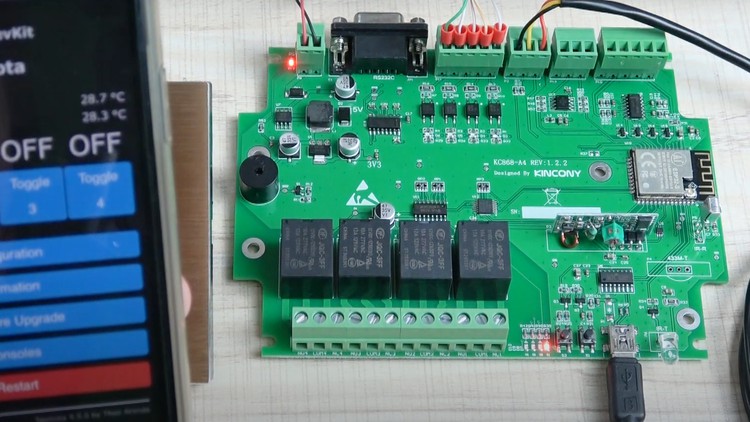IoT Automation with Arduino IDE by ESP32 board-Part 2 – Free Udemy Courses
Practice on ESP32, sensor, wifi, Arduino IDE, and integrate with third open-source home automation software.
What you’ll learn
IoT Automation with Arduino IDE by ESP32 board-Part 2 – Free Udemy Courses
- Home Automation using TASMOTA on ESP32 is easy but powerful
- Remote control KC868-A4 relay by free MQTT broker server
- How to use UDP communication with KC868-A8 by ethernet
- How to use PCF8574 IIC extend GPIO for ESP32 multi-relay
- How to use PCF8574 IIC to extend GPIO for ESP32 input ports
- KC868-A8 ESP32 ethernet work for home assistant by ESPhome
- How to Make a WiFi Repeater using ESP32 by KC868-A4 A8
Requirements
-
Understand the basic knowledge of electronic hardware and software programming
Description
We are rooted in wired intelligent design and development. We are launching a series of free courses to help enthusiasts around the world achieve home automation.
This course is mainly about exercises during the course to learn and enhance Arduino IDE Programming, hardware principles and software programming method.
1. Home Automation using TASMOTA on ESP32 is easy but powerful
2. Remote control KC868-A4 relay by free MQTT broker server
3. How to use UDP communication with KC868-A8 by ethernet
4. How to use PCF8574 IIC to extend GPIO for ESP32 multi-relay
5. How to use PCF8574 IIC to extend GPIO for ESP32 input ports
6. KC868-A8 ESP32 ethernet work for home assistant by ESPhome
7. How to Make a WiFi Repeater using ESP32 by KC868-A4 A8
You will learn:
how to create Arduino IDE environment for the ESP32 module
how to use Arduino IDE and Arduino Programming Language from scratch
how to use Arduino IDE with digital input sensor and output
how to use Arduino IDE with analog input sensor and output
how to use Arduino IDE with DS18B20 temperature sensor
how to use Arduino IDE with RF433/315MHz wireless signal
how to use Arduino IDE with IR signal
how to use Arduino IDE with home kit
how to use Arduino IDE with home assistant
how to use Arduino IDE with wifi and Bluetooth
how to use Arduino IDE with tasmota firmware
how to use Arduino IDE with alexa voice control
Who this course is for:
- Engineers interested in Arduino and DIY