JavaScript How to create Dynamic and Interactive Web pages
Getting started with the JavaScript Intro course for Beginners to explore how to apply JavaScript code to update web pages
What you’ll learn
JavaScript How to create Dynamic and Interactive Web pages
- Basic understanding of JavaScript terminology
- How to create interactive web pages from scratch
- How to use and apply JavaScript code for web pages
- Common and core JavaScript Syntax and how to create code
- How to write code with JavaScript
- How to interact with HTML elements using JavaScript
Requirements
-
No prerequisites to learning in this course
-
should have a basic understanding of web content
-
HTML knowledge is helpful but not necessary
Description
Get started with JavaScript coding in under 2 hours. Fast-paced course to get you coding quickly. Dive right in and start coding right away. Learn the core and fundamentals needed to create interactive and dynamic web page content. Let your web pages come to life! Quick start with everything you need to code JavaScript. Source code included – try it for yourself and see what you can do with JavaScript.
We cover basic script tags and how they work demonstrating how to apply the code to make things happen.
The course will take students from the very basics of JavaScript teaching how to being to implement script tags and create basic JavaScript experiences then connect with Web page elements via the DOM document object model.
Explore How to create Dynamic Web Pages with JavaScript
- Get ready to code Developer Setup Tools and resources to start JavaScript coding
- Create JavaScript code and run it within the browser JavaScript Getting Started
- How to use JavaScript DataTypes and Objects and Array with example code
- Run blocks of code with JavaScript Functions how to apply functions within code
- How to create Interactive Web Pages with JavaScript select DOM elements
- Coding JavaScript Logic Conditions if statements switch and ternary operator
- How to apply loops iterate blocks of code JavaScript Loops For While foreach
- Common Built In methods JavaScript coding examples random values string methods
- Coding Project creates an interactive Dynamic list with JavaScript code
Taught by an instructor with over 20 years of web development experience ready to help you learn more about JavaScript.
Join now and start coding today!!!
Introduction to JavaScript
JavaScript is everywhere – all your favorite websites and also the ones you don’t like use JavaScript. Makes your web content come to life – JavaScript allows for interaction with content and makes things happen. JavaScript is the dynamic programming language that, when applied to an HTML document, can provide dynamic interactivity on websites. Used in all browsers it’s the most popular coding language ever. Websites and web apps everywhere are using JavaScript. It runs directly in your browser and you can create HTML files with a text editor directly on your computer to run in your browser. Select the HTML file and open it with any browser.
Code is a set of instructions for what you want to happen. Example: When a new person comes to your website, ask their name. Showing a welcome message with their name would be an example of something you might ask JavaScript to do. The instructions for the code would be to provide the user with an input area, get the input value of their name, then use that value to return a response. Select a page element and update the contents of the element with the welcome message including the value of the input for the user’s name.
The developer console shows you information about the currently loaded Web page, and also includes a console that you can use to execute JavaScript expressions within the current webpage. Open your browser, select the dev tools and try it out, we will be using it in the lessons of this course. With most modern browsers you can write and execute javascript directly from your browser. Within the Chrome browser, you can open DevTools when you want to work with the DOM or CSS, right-click an element on the page and select Inspect to jump into the Elements panel. Or press Command+Option+C (Mac) or Control+Shift+C (Windows, Linux, Chrome OS). When you want to see logged messages or run JavaScript, press Command+Option+J (Mac) or Control+Shift+J (Windows, Linux, Chrome OS) to jump straight into the Console panel.
You will need an editor to write your code. You can use Visual Studio code if you don’t already have an editor. The first lesson will help you set up and start coding on your computer.
Getting started with JavaScript is easy: all you need is a modern Web browser. Create an index HTML file and open it in a browser Add JavaScript to the HTML either linking to a script file or JavaScript directly between the script tags in the HTML.
Creating variables –
var – Declares a variable, optionally initializing it to a value.
let – Declares a block-scoped, local variable, optionally initializing it to a value. Blocks of code are indicated by {}
const – Declares a block-scoped, read-only named constant. Cannot be changed.
Variables must be declared before you use them. Comma separate to declare multiple variables. Camelcase is more readable as in the example below.
- let a,b,c,d;
- let userfirstname = “Laurence”;
- let userFirstName = “Laurence”;
Rules for naming variables must start with a letter, underscore (_), or a dollar sign ($). Subsequent can be letters of digits. Upper or lower case. No spaces. No limit to the length of the variable name. Variable names are case-sensitive. Cannot use reserved words.
JavaScript Data Types and JavaScript Objects
Arrays are objects that have a preset order of items, using the index of the item to select and identify the item within the array list. Arrays also have built-in methods which make them a powerful way to use the data and manipulate and select items contained in the array.
JavaScript Functions
Functions provide a powerful way within code to run blocks of code, also they contain their scope so variables set within the function can live only within that function. Create functions in code to do repeat code tasks, and handle specific coding objectives. You can pass values into a function then use those values within the function code, and return a result from the function code. Functions can use arguments within the parameters, although they are not mandatory. The function also can use return although not mandatory to return a response from the function. You can pass values into functions to be used within the code.
There are two types of functions, function declaration which uses the keyword function to assign the function code, and a function expression which is similar to assigning a variable a value, but in this case, it’s the function code.
// Function declaration
function test(num) {
return num;
}
// Function expression
var test = function (num) {
return num;
};
Interactive Web Pages JavaScript
JavaScript can connect to web page elements using the document object. The document object is built by the browser as a tree-type structure to represent the entire web page contents of elements and their properties. Using JavaScript to access the DOM or Document Object Model from the browser allows us to within the code select page elements, and even update the page elements.
Using querySelector or querySelectorAll make a selection of your page elements, and assign a variable to the element object to be able to easily use that object within your code.
You can update the textContent of the page element using the property value of textContent.
You can add event listeners to your elements with the onclick event object, assigning a function that gets invoked once the event is triggered. Try it out select a page element, add an event listener and then make some updates to the element using the various element property values.
Logic Conditions with JavaScript
Conditions can be used within code to apply logic, and run different actions based on the result of the condition. Depending on the value either True or False the code can run different blocks of code.
The if statement will check a condition, if true it runs the specified code. If false it does not run the code. Else provides an alternative if the condition is not true then the else statement allows us to run a block of code on false if none of the previous conditions are true.
JavaScript code can use Comparison Operators to check if a statement is true or false. To check multiple conditions you can apply Logical Operators to check logic between conditions. The example below will show how to use the Logical operators and the results that can be expected with the various combinations of true or false.
JavaScript Loops For and While
Loops allow us to execute blocks of code several times, they also allow us to iterate through a list of items such as items in an array of another iterable list.
Loops will always require several parameters, such as a starting value, a condition to stop the loop, and a way to move through the items to the next item in the loop. We can set up a simple loop by setting a variable to use with a starting value, then applying a condition to continue the loop if the condition is true, and incrementing the value of the variable so that eventually the condition is no longer true.
Built In methods JavaScript
JavaScript has many built-in methods, which are prebuilt functions that allow us to perform a certain predefined action. Math is an object in JavaScript that allows you to perform mathematical tasks on numbers, we can also generate random values with Math.
String methods help you to work with strings and do manipulations of the string values. Strings all have a length property with a returned value of the length of the string. Every character in the string has its index value which allows us to use JavaScript code to select those characters.
Who this course is for:
- Anyone who wants to learn about Javascript
- Web designers
- Web developers
- Anyone who wants to make interactive and dynamic web pages.







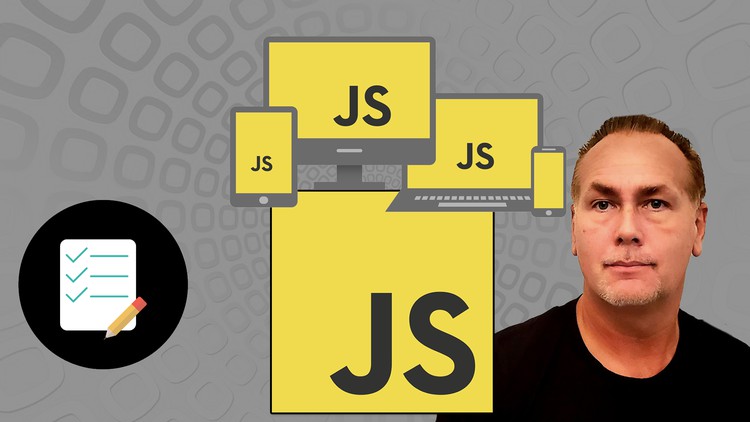



Add Comment