Master Google Docs for FREE in 2020 (Beginner to Expert) – Free Udemy Courses
The Most Complete Free Course on Google Docs, for free, by Google for beginners! No prior knowledge is required.
What you’ll learn
Master Google Docs for FREE in 2020 (Beginner to Expert) – Free Udemy Courses
- Creating a Google Account
- Creating Documents
- Basic Options of Google Docs (Undo, Redo)
- The Edit Tab (Cut, Copy, Ect.)
- Formatting Text (Font, Font Size, Ect.)
- The View Tab (Print Layout, Mode, Ect.)
- The Insert Tab (Tables, Charts, Ect.)
- The Format Tab (Strikethrough, Superscript)
- The Tools Tab (Dictionary, Word Count, Ect.)
- The File Tab (Downloading, Sharing, Ect.)
- Add-ons (Installing, Using, Ect.)
Requirements
-
Digital Device
-
Web Browser
-
Internet Access
Description
Sick and tired of paying $100 a year for Office 365? Google Docs is the free solution!
Google Docs is completely free with a Google Account, which is also free! In this course, I will be teaching you how to use Google Docs to its full potential and be able to navigate through the menus with ease! I have been using Google Docs for the past 5 years and have not a single complaint!
We will go through every single option and function that there is in Google Docs as of April 2020 in this 1 hour and 30-minute long course! After watching this course, you will not only see a decrease in your bills but increased efficiency for everything that you have to type! Also, Google Docs stores everything online, so you will never lose your documents again or have to deal with a jumbled amount of files on your Desktop! So, if you would like to master google docs as a beginner, then join me on this free course!
Who this course is for:
- Anyone who wants skills in Google Docs!





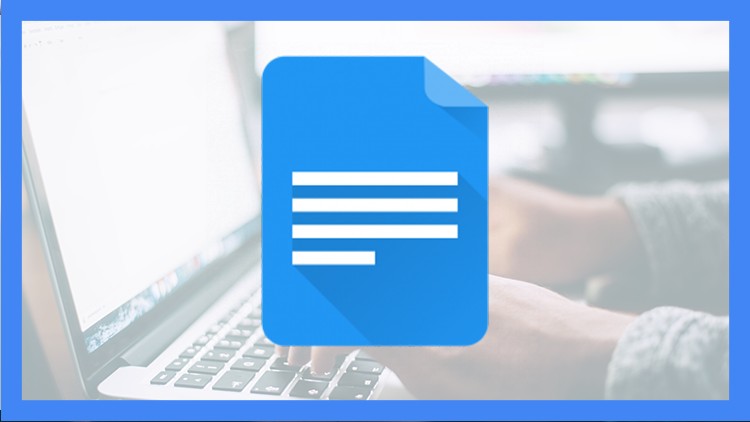



Add Comment