Oracle RAC beginners guide – Free Udemy Courses
In-depth knowledge on Oracle RAC
What you’ll learn
Oracle RAC beginners guide – Free Udemy Courses
- In-depth knowledge of Oracle RAC
Requirements
-
Basic knowledge of Linux
-
Knowledge on RDBMS
-
Knowledge of Oracle Standalone database
Description
Here we will discuss explicitly Oracle RAC and its features.
For full content on Oracle RAC, please visit our Youtube playlist and blog.
Please refer to the course message for the links
Below are the course contents available in our youtube playlist
1. In-depth knowledge of RAC
a. What is Clusterware
b. Various features of RAC
c. Various features of ASM
d. ASM Flex
e. ASM Redundancy types
f. Several IPs are required in RAC
g. Brief on SCAN IPs and VIPs
2. Set up Oracle 19c RAC on your laptop
a. This will include setting up your Virtual machine to DNS to Linux System too.
b. Oracle 19c Grid Infrastructure and RAC Database creation
3. Change SCAN Name and SCAN Listener Port
a. Change SCAN Name in Oracle RAC
b. Change SCAN Listener Port
4. Oracle RAC on AWS
a. Installing Oracle RAC on AWS
b. Administration of Oracle RAC on AWS
5. Upgrade and patch your Oracle GI and RAC database to 19c
a. Upgrade from 12c to 19c using DBUA and discuss on few issues faced
b. Silent upgrade of GI and database
c. Applying Opatchauto to your Grid Infrastructure and RAC Database
6. Concepts of RAC Dataguard
a. Steps to set up Dataguard with RAC Primary and Standalone Physical Standby
b. Step by step creation of 2 Node RAC Physical Standby database and discuss on few issues faced
c. Steps to convert 2 Node Physical Standby RAC database to Snapshot Standby
7. De-install Oracle 19c Grid Infrastructure
For full content on Oracle RAC, please visit our Youtube playlist
Who this course is for:
- Beginner





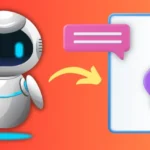




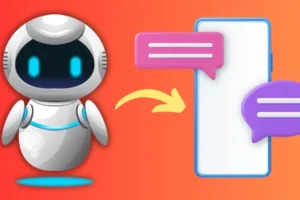
Add Comment