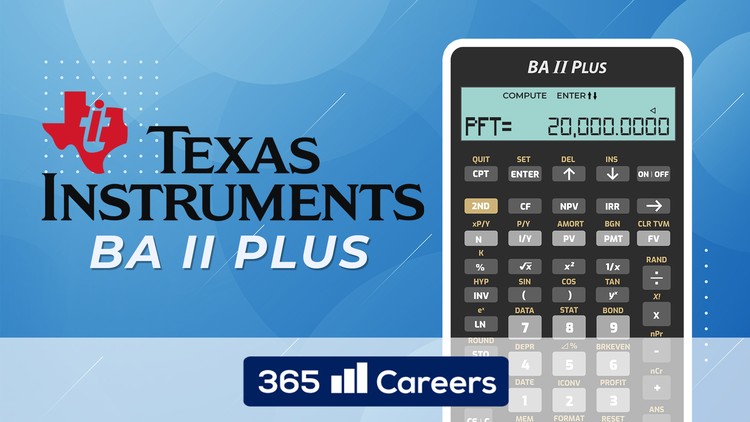Texas Instruments BA II Financial Calculator for CFA and FRM – Free Udemy Courses
The Essential Texas Instruments BA II Guide: Learn how to work with a financial calculator
What you’ll learn
Texas Instruments BA II Financial Calculator for CFA and FRM – Free Udemy Courses
- How to work with the Texas Instruments BA II Plus calculator
- The logic behind fundamental finance calculations
- Finance 101
- Financial calculator for the CFA and FRM exams
Requirements
-
You will need the Texas Instruments BA II financial calculator
Description
In this video series, we describe how to use the different functions of the Texas Instruments BA 2 Plus calculator. Whether you are studying for your CFA or FRM exam or pursuing an MBA degree, chances are you will need to learn how to use a financial calculator. It has significant computational power, but to use it effectively, it is important to spend some time and master the different built-in functions it has.
There are six main blocks of the content we will cover in this course.
We will start by setting up the financial calculator. Then, we will cover some basic calculations and useful techniques. Later on, we will see how to solve time value of money problems before moving on to examine more comprehensive cash flow challenges. Towards the end, we will cover the calculator’s most widely used statistical functions. And finally, we will conclude by performing depreciation and breakeven calculations.
Buckle up and prepare for an exciting journey!
Who this course is for:
- CFA Level 1, 2, and 3 candidates
- FRM candidates
- Anyone interested in learning how to work with a financial calculator