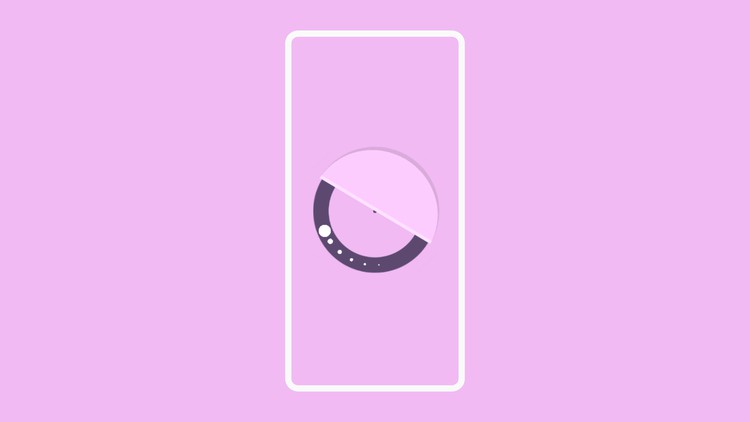Unity for Beginners Create 5 Simple Games
Learn Unity for Beginners and Create 5 Games
What you’ll learn
Unity for Beginners Create 5 Simple Games
-
Game Development in Unity
-
Create Simple 2D HyperCasual Games
-
Learn C# Scripting
-
Singleton Design Pattern
Requirements
-
No Experience Required
Description
This Course includes 5 Simple Games for Beginners.
DotRescue
Dodge the Blade with the ball as a player as it rotates on the disk.
A Simple 2D Hyper Casual Game with Main Menu and a Gameplay Screen.
GameManagers, Player, Obstacle
Beginner C# Scripting
Orbits
Rotate in Orbits and Dodge the Obstacles to Collect the Points spawned randomly.
A Simple 2D Hyper Casual Game with Main Menu and a Gameplay Screen.
Prefab Creating and Spawning Score
Colorful Chaos
Match the Falling Block to its color by pressing the same colored block
A Simple 2D Hyper Casual Game with Main Menu and a Gameplay Screen.
A Tetris-style look with a Piano Tiles-style Game Mechanic
Adding Simple Animation through Scripts
Traffic Arrow
Dodge the incoming Obstacles and try to survive as long as possible.
A Simple 2D Hyper Casual Game with Main Menu and a Gameplay Screen.
Increasing score as time Increases
Spawning multiple Non-Colliding Obstacles
Collector
Collect all the points in the required time and then spawn new Points with increased difficulty
A Simple 2D Hyper Casual Game with Main Menu and a Gameplay Screen.
Using the Animator, Animations, and Particle System, in Unity
All the Project files are included in the resources for the first Video.
All resources are completely free to use for whatever you like. No credits are required.
Who this course is for:
- For People who want to start Creating Hyper Casual Games in Unity
Learn Unity 2D Fundamentals. Make Your First Game
Get Course Now