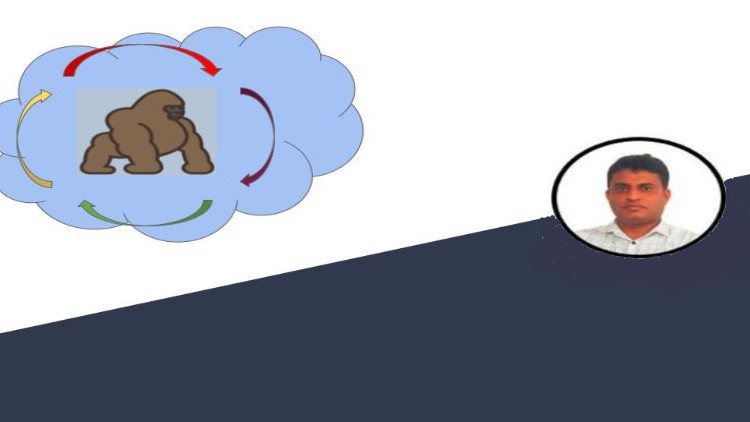API Management with Kong Konnect Cloud
Docker setup, Linux distribution setup in windows, Kong Gateway Instance, Create API proxy, Load balancer, apply plugins
What you’ll learn
API Management with Kong Konnect Cloud
-
Creating Gateway services
-
Applying security to the API proxy using OOTB Plugins
-
Managing traffic using plugins
-
Publish the API s to the developer portal.
-
How the developers subscribe to the APIs
-
Installing Linux distribution(Ubuntu) in Windows
-
Configuring Docker desktop for Kong and logs
Requirements
-
Basic knowledge of APIs.
Description
This course is designed to understand the functionalities of the Kong Konnect cloud and how we can create a Runtime Instance in Docker.
The steps to configure Kong Gateway Runtime in the Windows system are explained in detail, and you can follow these steps and configure it in your system. How the local runtime instance is associated with the Kong Konnect in the cloud is explained. In this setup, you will also learn how to install Linux distribution in windows. You will also get a high-level idea of Docker Containers.
Once you configure the Kong Konnect environment, the next step is to understand the components in the Kong Konnect environment before starting the API proxy development.
You can find examples of the below-listed plugins
- Proxy caching
- Rate Limiting
- Request size limiting
- Request Termination
- Request Transformer
- IP Restriction
- Basic Authentication
- Key Authentication
- ACL
- HMAC
- JWT
- BOT detection
- How to signup for the Developer Portal and subscribe to the listed APIs.
Who this course is for:
- Beginners who want to learn API management tools.
- Experienced professionals who want to move to Kong API gateway technology.
Build APIs with Amazon API Gateway
Get Course Now