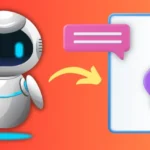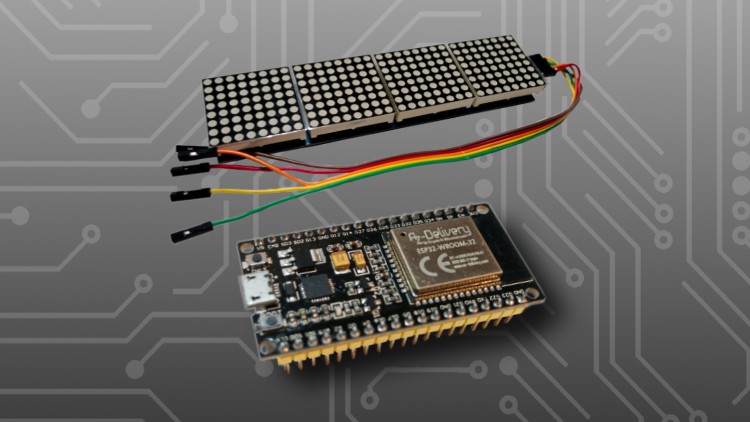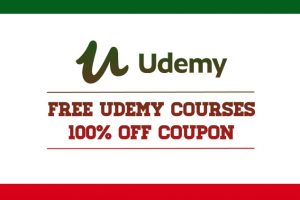Control a LED Matrix via web interface with Arduino ESP32
Through a web server on the ESP, we can change the ticker that appears on the LEDs (MAX7219 8×32)
What you’ll learn
Control a LED Matrix via web interface with Arduino ESP32
- The LED matrix can be controlled through a website that was made.
- HTTP requests are used to load data from public APIs.
- In Arduino, you can use JSON objects.
- Graphics and text are shown on a screen.
Requirements
- First time working with Arduino. There are things you know how to do with the IDE and add libraries.
Description
Step by step, we show you how to make this real-world project, and you can download all the codes for each chapter. Frustration-free development is a given!
When you watch this video, you’ll learn how to control an 8×32 LED matrix (or a MAX72xx module). We use the MD Parola library to do this project, and it helps us do it. With this library, we can easily and quickly change the settings for the tickers on our screen. a text can slide in from one side and stop in the middle for a set amount of time.
To make the text “disappear,” we’ll also add dot graphics that will make it disappear as soon as they slide over the text.
We will make a website on the ESP32/8266 with a local web server that is running on the board. When you go to the website, there is a place where you can write something. Using jQuery, we send a GET request to the Arduino. The Arduino looks at the content and shows it on the LED matrix. This way, you can change the text on your own through the webserver.
Use SPIFFS to store text and data on your ESP. Thus, one could also use a web server to make a bigger advertising space. If the Arduino were not getting power, the text on the output would not go away.
We will also show the time in the area. When we do this, we connect to an NTP server and get the current timestamp.
Control a LED Matrix via web interface with Arduino ESP32
If you want to know how much Bitcoin is worth, you can get it from a public interface. Thus, you learn how to use the Arduino to control public APIs and how to read the return value using Arduino JSON so that you can figure out how to use them.
Saved my code after each video: You can download all the codes, so you don’t have to worry about getting to the end.
We use these parts in this project.
- ESP32/ESP8266
- MAX7219 is an 8×32 LED-Matrix
- Step-down-Module for an external 12v power source (optional)
Take care.
Who this course is for:
- To all DIYers and hobbyists who use the Arduino platform to make things.