How to Add Google Translate to WordPress
We live in a world where people speak a lot of different languages, but we all live together. The number of languages in the world could be up to or even more than 7000. Many people can read and write in English, but if a lot of people come from a certain place, it’s worth translating your site. Most of the time, when we look for tutorials on how to make things, we end up on French or Russian blogs. This is how we translate the site: We just use Google Translate to do it. It’s not always the best, but it’s good enough for us to understand. How to add Google Translate to WordPress will be shown in this post.
Adding Google Translate in WordPress
This is the first thing you need to do: install and activate the Google Language Translator plug-in. Go to Settings » Google Language Translator after you install the plugin. You can set it up there.
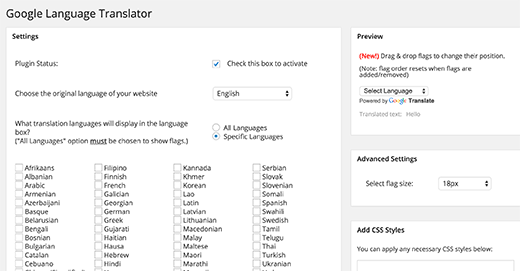
Make sure that the checkbox next to the plugin status is checked so that it can be used. Afterward, you’ll need to choose which language your website will be in, and which languages will be available for translation. Once you’re done, just save your settings for the plugin.
Then, go to Appearance » Widgets and save the settings for the Google Language Translator plug-in. To add the Google Language Translator widget to your blog’s sidebar, just drag the widget and drop it where you want it.
Make sure to save your widget and check out the Google translator on your website.
Google Translate not only lets your users read your website in a different language, but it also lets them translate your website. It doesn’t have to be hard for your readers to help improve the machine translation of any page by suggesting changes to Google Translate. If you have a lot of people who read your site, you can get it all translated by people who want to help.
Please let us know if this guide helped you add Google Translate to your WordPress site. When Google Chrome sees a different language on a page, it adds a “translate” button by default. Other browsers don’t do this by default.









