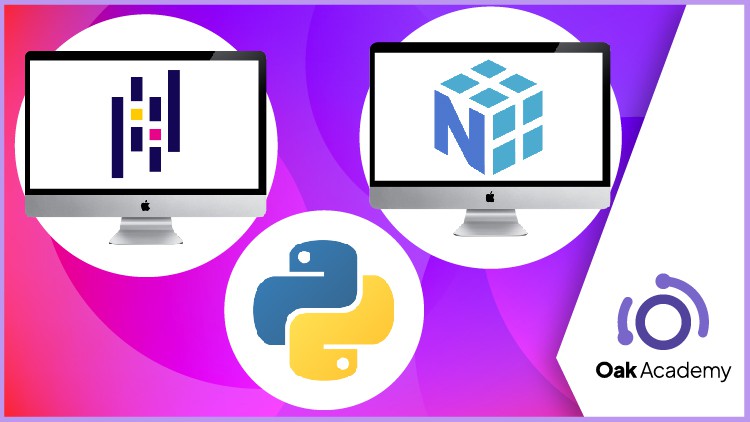Pandas & NumPy Python Programming Language Libraries A-Z™
NumPy & Python Pandas for Python Data Analysis, Data Science, Machine Learning, and Deep Learning using Python from scratch
What you’ll learn
Pandas & NumPy Python Programming Language Libraries A-Z™
-
Pandas is an open-source Python package that is most widely used for data science/data analysis and machine learning tasks.
-
Pandas are mainly used for data analysis and associated manipulation of tabular data in DataFrames.
-
Pandas is a fast, powerful, flexible, and easy-to-use open-source data analysis and manipulation tool, built on top of the Python programming language.
-
Pandas Python aims to be the fundamental high-level building block for doing practical, real-world data analysis in Python
-
Numpy is a library for the Python programming language, adds support for large, multi-dimensional arrays and matrices.
-
NumPy aims to provide an array object that is up to 50x faster than traditional Python lists.
-
NumPy brings the computational power of languages like C and Fortran to Python.
-
Installing Anaconda Distribution for Windows
-
Installing Anaconda Distribution for MacOs
-
Installing Anaconda Distribution for Linux
-
Introduction to NumPy Library
-
The Power of NumPy
-
Creating NumPy Array with The Array() Function
-
Creating NumPy Array with Zeros() Function
-
Creating NumPy Array with Ones() Function
-
Creating NumPy Array with Full() Function
-
Creating NumPy Array with Orange() Function
-
Creating NumPy Array with Eye() Function
-
Creating NumPy Array with Linspace() Function
-
Creating NumPy Array with Random() Function
-
Properties of NumPy Array
-
Reshaping a NumPy Array: Reshape() Function
-
Identifying the Largest Element of a Numpy Array: Max(), Argmax() Functions
-
Detecting Least Element of Numpy Array: Min(), Argmin() Functions
-
Concatenating Numpy Arrays: Concatenate() Function
-
Splitting One-Dimensional Numpy Arrays: The Split() Function
-
Splitting Two-Dimensional Numpy Arrays: Split(), Vsplit, Split() Function
-
Sorting Numpy Arrays: Sort() Function
-
Indexing Numpy Arrays
-
Slicing One-Dimensional Numpy Arrays
-
Slicing Two-Dimensional Numpy Arrays
-
Assigning Value to One-Dimensional Arrays
-
Assigning Value to Two-Dimensional Array
-
Fancy Indexing of One-Dimensional Arrays
-
Fancy Indexing of Two-Dimensional Arrays
-
Combining Fancy Index with Normal Indexing
-
Combining Fancy Index with Normal Slicing
-
Fancy Indexing of One-Dimensional Arrays
-
Fancy Indexing of Two-Dimensional Arrays
-
Combining Fancy Index with Normal Indexing
-
Combining Fancy Index with Normal Slicing
-
Introduction to Pandas Library
-
Creating a Pandas Series with a List
-
Creating a Pandas Series with a Dictionary
-
Creating Pandas Series with NumPy Array
-
Object Types in Series
-
Examining the Primary Features of the Pandas Series
-
Most Applied Methods on Pandas Series
-
Indexing and Slicing Pandas Series
-
Creating Pandas DataFrame with List
-
Creating Pandas DataFrame with NumPy Array
-
Creating Pandas DataFrame with Dictionary
-
Examining the Properties of Pandas DataFrames
-
Element Selection Operations in Pandas DataFrames
-
Top Level Element Selection in Pandas DataFrames: Structure of loc and loc
-
Element Selection with Conditional Operations in Pandas Data Frames
-
Adding Columns to Pandas Data Frames
-
Removing Rows and Columns from Pandas Data frames
-
Null Values in Pandas Dataframes
-
Dropping Null Values: Dropna() Function
-
Filling Null Values: Fillna() Function
-
Setting Index in Pandas DataFrames
-
Multi-Index and Index Hierarchy in Pandas DataFrames
-
Element Selection in Multi-Indexed DataFrames
-
Selecting Elements Using the xs() Function in Multi-Indexed DataFrames
-
Concatenating Pandas Dataframes: Concat Function
-
Merge Pandas Dataframes: Merge() Function
-
Joining Pandas Dataframes: Join() Function
-
Loading a Dataset from the Seaborn Library
-
Aggregation Functions in Pandas DataFrames
-
Coordinated Use of Grouping and Aggregation Functions in Pandas Dataframes
-
Advanced Aggregation Functions: Aggregate() Function
-
Advanced Aggregation Functions: Filter() Function
-
Advanced Aggregation Functions: Transform() Function
-
Advanced Aggregation Functions: Apply() Function
-
Pivot Tables in Pandas Library
-
Data Entry with CSV and Txt Files
-
Data Entry with Excel Files
-
Outputting as a CSV Extension
-
Outputting as an Excel File
-
Basic Knowledge of Python Programming Language
-
Basic Knowledge of Numpy Library
-
Basic Knowledge of Mathematics
-
Watch the course videos completely and in order.
-
Internet Connection
-
Any device where you can watch the lesson, such as a mobile phone, computer, or tablet.
-
Determination and patience for learning Pandas Python Programming Language Library.
Requirements
-
Basic Knowledge of Python Programming Language
-
No prior knowledge of Numpy and Pandas is required
-
Free software and tools used during the course
-
Basic computer knowledge
-
Desire to learn Python, Pandas, and Numpy libraries
-
Nothing else! It’s just you, your computer, and your ambition to get started today
-
Desire to learn Numpy & Pandas for Data Science, Machine Learning, and Deep Learning using Python
Description
Hello there,
Welcome to the ” Pandas & NumPy Python Programming Language Libraries A-Z™ “ Course
NumPy & Python Pandas for Python Data Analysis, Data Science, Machine Learning, and Deep Learning using Python from scratch
Pandas is an open-source Python package that is most widely used for data science/data analysis and machine learning tasks. Pandas is built on top of another package named Numpy, which provides support for multi-dimensional arrays.
Pandas are mainly used for data analysis and associated manipulation of tabular data in DataFrames. Pandas allow importing data from various file formats such as comma-separated values, JSON, Parquet, SQL database tables or queries, and Microsoft Excel. data analysis, pandas, NumPy, NumPy stack, NumPy python, python data analysis, python, Python NumPy, data visualization, pandas python, python pandas, python for data analysis, python data, data visualization.Pandas is a fast, powerful, flexible, and easy-to-use open-source data analysis and manipulation tool, built on top of the Python programming language.
Pandas Python aims to be the fundamental high-level building block for doing practical, real-world data analysis in Python. Additionally, it has the broader goal of becoming the most powerful and flexible open-source data analysis/manipulation tool available in any language.
Python is a general-purpose, object-oriented, high-level programming language. Whether you work in artificial intelligence or finance or are pursuing a career in web development or data science, Python is one of the most important skills you can learn.
Numpy is a library for the Python programming language, that adds support for large, multi-dimensional arrays and matrices, along with a large collection of high-level mathematical functions to operate on these arrays. Moreover, Numpy forms the foundation of the Machine Learning stack.
NumPy aims to provide an array object that is up to 50x faster than traditional Python lists. The array object in NumPy is called an array, it provides a lot of supporting functions that make working with ndarray very easy.
NumPy brings the computational power of languages like C and Fortran to Python, a language much easier to learn and use. With this power comes simplicity: a solution in NumPy is often clear and elegant.
With this training, where we will try to understand the logic of the PANDAS and NumPy Libraries, which are required for data science, which is seen as one of the most popular professions of the 21st century, we will work on many real-life applications.
The course content is created with real-life scenarios and aims to move those who start from scratch forward within the scope of the PANDAS Library.
PANDAS Library is one of the most used libraries in data science.
Yes, do you know that data science needs will create 11.5 million job opportunities by 2026?
Well, the average salary for data science careers is $100,000. Did you know that? Data Science Careers Shape the Future.
It isn’t easy to imagine our life without data science and Machine learning. Word prediction systems, Email filtering, and virtual personal assistants like Amazon’s Alexa and iPhone’s Siri are technologies that work based on machine learning algorithms and mathematical models.
Data science and Machine learning-only word prediction system or smartphone does not benefit from the voice recognition feature. Machine learning and data science are constantly applied to new industries and problems. Millions of businesses and government departments rely on big data to be successful and better serve their customers. So, data science careers are in high demand.
If you want to learn one of the most employer-requested skills?
Do you want to use the pandas’ library in machine learning and deep learning by using the Python programming language?
If you’re going to improve yourself on the road to data science and want to take the first step.
In any case, you are in the right place!
“Pandas Python Programming Language Library From Scratch A-Z™” course for you.
In the course, you will grasp the topics with real-life examples. With this course, you will learn the Pandas library step by step.
You will open the door to the world of Data Science, and you will be able to go deeper for the future.
This Pandas course is for everyone!
No problem if you have no previous experience! This course is expertly designed to teach (as a refresher) everyone from beginners to professionals.
During the course, you will learn the following topics:
- Installing Anaconda Distribution for Windows
- Installing Anaconda Distribution for MacOs
- Installing Anaconda Distribution for Linux
- Introduction to Pandas Library
- Series Structures in the Pandas Library
- Most Applied Methods on Pandas Series
- DataFrame Structures in Pandas Library
- Element Selection Operations in DataFrame Structures
- Structural Operations on Pandas DataFrame
- Multi-Indexed DataFrame Structures
- Structural Concatenation Operations in Pandas DataFrame
- Functions That Can Be Applied on a DataFrame
- Pivot Tables in Pandas Library
- File Operations in Pandas Library
- Creating NumPy Arrays in Python
- Functions in the NumPy Library
- Indexing, Slicing and Assigning NumPy Arrays
- Operations in Numpy Library
With my up-to-date Course, you will have the chance to keep yourself up to date and equip yourself with Pandas skills. I am also happy to say that I will always be available to support your learning and answer your questions.
What are Pandas in Python?
Pandas is an open-source Python package that is most widely used for data science/data analysis and machine learning tasks. It is built on top of another package named Numpy, which provides support for multi-dimensional arrays.
What is Panda used for?
Pandas are mainly used for data analysis and associated manipulation of tabular data in DataFrames. Pandas allow importing data from various file formats such as comma-separated values, JSON, Parquet, SQL database tables or queries, and Microsoft Excel.
What is the difference between NumPy and pandas?
NumPy library provides objects for multi-dimensional arrays, whereas Pandas is capable of offering an in-memory 2d table object called DataFrame. NumPy consumes less memory as compared to Pandas. Indexing of the Series objects is quite slow as compared to NumPy arrays.
Why do we need pandas in Python?
Pandas is built on top of two core Python libraries—matplotlib for data visualization and NumPy for mathematical operations. Pandas acts as a wrapper over these libraries, allowing you to access many of matplotlib’s and NumPy’s methods with less code.
Are pandas easy to learn?
Pandas is one of the first Python packages you should learn because it’s easy to use, open source, and will allow you to work with large quantities of data. It allows fast and efficient data manipulation, data aggregation and pivoting, flexible time series functionality, and more.
Why do you want to take this Course?
Our answer is simple: The quality of teaching.
Whether you work in machine learning or finance, Whether you’re pursuing a career in web development or data science, Python and data science are among the essential skills you can learn.
Python’s simple syntax is particularly suitable for desktop, web, and business applications.
The Python instructors at OAK Academy are experts in everything from software development to data analysis and are known for their practical, intimate instruction for students of all levels.
Our trainers offer training quality as described above in every field, such as the Python programming language.London-based OAK Academy is an online training company. OAK Academy provides IT, Software, Design, and development training in English, Portuguese, Spanish, Turkish, and many languages on the Udemy platform, with over 1000 hours of video training courses.
OAK Academy not only increases the number of training series by publishing new courses but also updates its students about all the innovations of the previously published courses.
When you sign up, you will feel the expertise of OAK Academy’s experienced developers. Our instructors answer questions sent by students to our instructors within 48 hours at the latest.
Quality of Video and Audio Production
All our videos are created/produced in high-quality video and audio to provide you with the best learning experience.
In this course, you will have the following:
- Lifetime Access to the Course
- Quick and Answer in the Q&A Easy Support
- Udemy Certificate of Completion Available for Download
- We offer full support by answering any questions.
- “For Data Science Using Python Programming Language: Pandas Library | AZ™” course.<br>Come now! See you at the Course!
- We offer full support by answering any questions.
Now dive into my ” Pandas & NumPy Python Programming Language Libraries A-Z™ “ Course
NumPy & Python Pandas for Python Data Analysis, Data Science, Machine Learning, and Deep Learning using Python from scratch
See you at the Course!
Who this course is for:
- Anyone who wants to learn Pandas and Numpy
- Anyone who wants to use effectively linear algebra,
- Software developers who want to learn the Neural Network’s math,
- Data scientists who want to use effectively Numpy array
- Anyone interested in data sciences
- Anyone who plans a career in data science,
- Anyone eager to learn python with no coding background
- Anyone particularly interested in big data, machine learning
- Those who want to learn the Pandas Library, which is necessary for data science
- Those who want to improve themselves in the field of Python Programming Language and Data Science
Numpy Pandas in Python from Scratch
Get Course Now