Unity 3D – Create a Reusable UI System
Create a UI System in Unity that is completely Re-usable using C#
What you’ll learn
Unity 3D – Create a Reusable UI System
- You will learn how to build a reusable UI System in C# and Unity 2017
- You will understand how to create reusable animations with Mechanism
- Understand why and how to set up a good UI grouping structure
Requirements
-
You should be comfortable creating Unity UI Elements
-
You must have some experience with Unity and Unity C#
-
A desire to look at ways in which to make your code more reusable
Description
Have you had some experience with setting UI’s inside of Unity? Would you like to know how to make a set of scripts that you can re-use between each project? Then this course is for you!
Throughout each of the lectures, we focus on how we can build a re-usable UI System. One in which you can extend and modify to your project needs.
We will walk through step by step and build up the components to make a fully modular UI system for Unity 2017! By the end, you will have a basic re-usable UI system to use for any unity project. Plus you get full source code from the course.
The best thing is, it’s free!
Who this course is for:
- A beginner Unity Programmer looking to make their code more reusable
- Anyone who needs a Modular UI system to build UI’s for games in Unity
- A unity User wanting to know more about efficient UI development practices







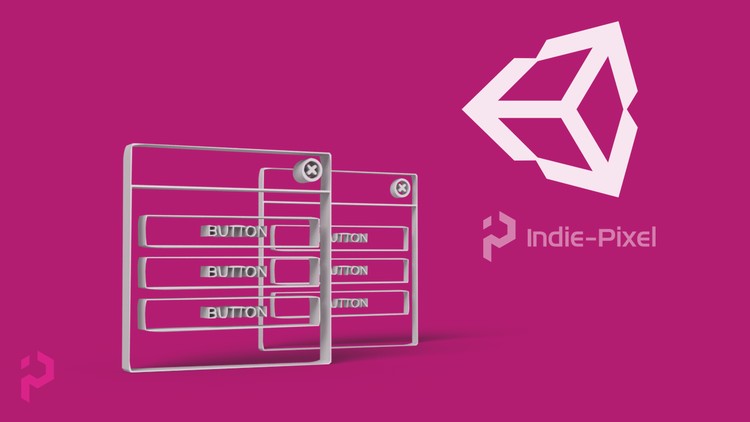



Add Comment