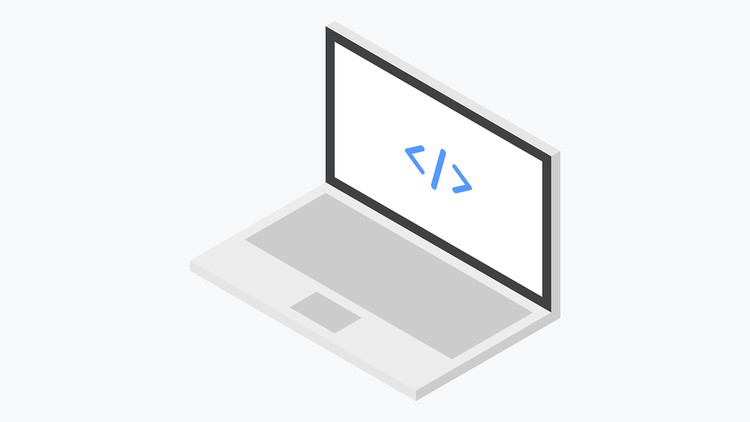Introduction To Website Development Technologies
Learn how to make a multi-page website with HTML, CSS, JavaScript, Visual Studio Code, GitHub, and Netlify, and then show it off.
What you’ll learn
Introduction To Website Development Technologies
- Learn HTML and CSS.
- Get to know JavaScript and JQuery.
- Find out how to use Bootstrap 5 on your website.
- Use GitHub to keep track of your code.
- Use and learn about Visual Studio Code to do your job better and more quickly.
- With a few clicks, you can put a website on the internet.
Requirements
-
Programming experience is not required.
Description
Why should you learn HTML and CSS?
HTML is the building block of all web pages. Without HTML, you wouldn’t be able to put together your text, add pictures, or videos to your web pages. HTML is the beginning of everything you need to know to make web pages that are interesting. CSS and HTML work together to make sure your content looks good. These two tools let you make your web pages look the way you want them to.
Why should you learn JavaScript?
HTML and CSS aren’t moving. JavaScript lets you change them even though your web page has already loaded. You could read an interactive document that changes its content based on what you do while it’s still on the screen!
That’s what JavaScript can do.
You would have learned:
- How to make an HTML file.
- Learn how to link HTML documents together and make a website.
- How do you add things to an HTML document? (images, lists, tables, text, etc.).
- One or more pages could be styled with CSS (Inline, Internal and External Style sheets).
- How to add code to GitHub.
- Learn how to put your static website on the internet with the help of Netlify.
- How to make a form that will collect data.
- JavaScript and jQuery: How to write them.
- In this video, I show you how to use Bootstrap 5.
A look at the content and how it fits together
To take this class, you don’t need to know how to write programs in any language. The content of this course assumes that you have no previous knowledge of programming or web development. It will show you how to set up an environment where you can build a website from scratch, all the way to put it online for the world to see.With just over 4 hours worth of content, this is a very short course. It’s been smartly broken up into a set of related activities based on each module in the app that’s being built. In addition, we’ll look at troubleshooting and debugging errors as we go; writing efficient logic; and learning why developers do things the way that they do. Each day, you will learn something new, and you will be pushed to do your best.
By the end of the course, you will have used Visual Studio Code and looked at errors so much that it will be second nature to you when you work on the Web. This will show your boss and your coworkers how well you can use the skills you learned.
The course comes with working files that can be found on GitHub, as well as some files that make it easier for you to copy the code shown in the video. You will be able to work with the author as you work through each lecture and when you finish the course, you will get a certificate that is real.
Who this course is for:
- Anyone who wants to learn how to build simple websites.
Introduction To Website Development Technologies freecoursesites.com
CSS And JavaScript Complete Course For Beginners
Download Now