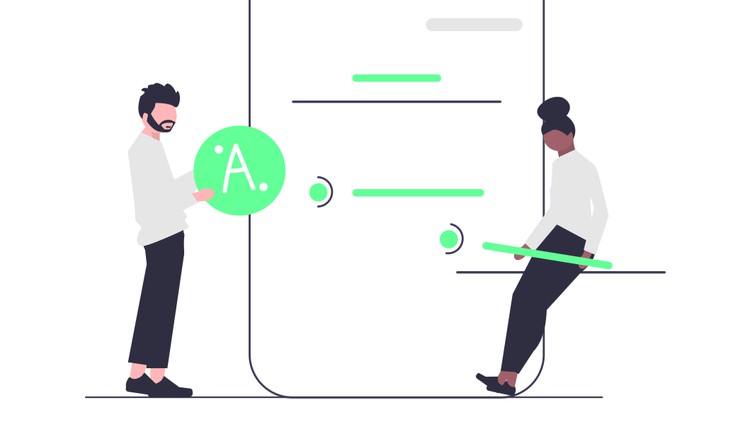Python | Build Mobile Apps
Python | Build Mobile Apps From Scratch
What you’ll learn
Python | Build Mobile Apps
-
How to use Kivy Library Effectively
-
How to use Kivy MD to design your app
-
How to connect your UI to Python code
-
How to add & respond to the event listener
-
How do make an HTTP request to the server & get a response using Kivy
-
How to create a cross-platform app that runs on Android, iOS, Windows, Linux & Mac
Requirements
-
You should have good OOP skills
-
You should know the basic syntax of Python
-
You should know how to create basic scripts & programs in Python
Description
This course will teach you how to create smartphone apps that run on Android, iOS & Windows Phones Using Kivy.
In this course, we will take you step by step to teach you how to create a Mobile App Using Kivy for all platforms including Android, iOS, Windows, Linux & Mac using Kivy library. By the end of this course, you will have created a complete Weather Mobile App that runs on all platforms and you will be able to create your app by using the tools that have been taught throughout this course.Kivy is a python library that gives you both the power of creating cross-platform applications and beautiful & attractive UI with Python code so you will not need to learn Java/Kotlin to create Only Android apps or Swift to create only iOS apps. But you will write only a straightforward code that runs on all platforms so you will save time and effort.
Here are some of the topics included in this course:
- How to install Python
- How to install Kivy
- Design UI using Kivy MD
- How to Use Navigation Drawer
- How to navigate to different pages
- Make HTTP requests
- Retrieve data from API
- Consume JSON in your App
- Display JSON data to your users
- Create a listview
- Create scroll view
- and much more!
Who this course is for:
- Python developers who want to create smartphone apps
Python | Build Mobile Apps
Mobile App Development in 27 Minutes: Android
Get Course Now