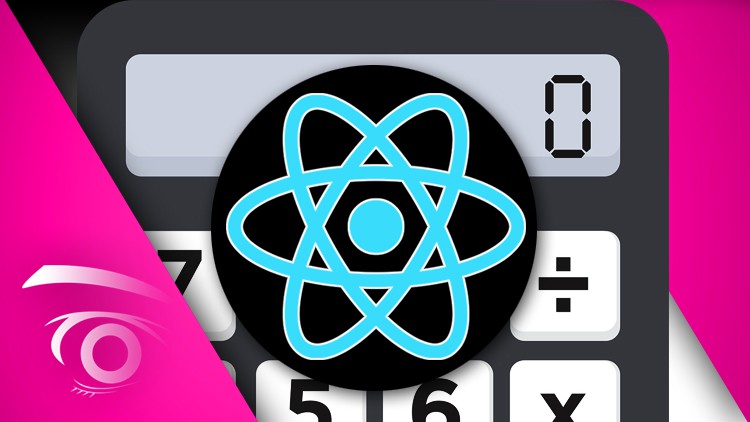Build a Simple Calculator in React + JavaScript Foundations
Learn the Foundations of React and JavaScript by Building a Calculator. Includes JSX, Callbacks, Events, + More
What you’ll learn
Build a Simple Calculator in React + JavaScript Foundations
-
The purpose of ReactJS
-
Building a Simple React Web Page
-
The Tools Needed to work with React
-
Introduction to Codepen
-
Introduction to JSX, Functional Components, and React Props
-
Foundations of Callbacks, and OnClick Events
-
The React State Hook
-
Building the Calculator
-
Debugging in React
-
Document Object Model (DOM)
-
JavaScript Arithmetic Operators, Data Types, Arrays, Loops, Events
-
JavaScript Variables, Operator Precedence, Objects, Functions
-
JavaScript Foundations
Requirements
-
Basic Knowledge of HTML and CSS
-
Basic Computer Skills
Description
This course takes you step-by-step through the process of building a fully functional calculator in React. React, also known as React JS, is a powerful JavaScript library used for building custom, interactive user interfaces using UI components. Some of the most well-known examples of organizations using React for their front end include Netflix, Facebook, and Airbnb. Developed and maintained by Meta along with a community of independent developers, React remains free and open-source. React is a component-based library built entirely on JavaScript, which makes it perfect for designing complex UIs.
With React, developers can build encapsulated components that efficiently manage their state and render UI updates specifically when data changes. For example, think of the automated content refresh feature you see on a Twitter feed or Facebook-like button. Here the state of the UI component changes on the page, without having to manually refresh when the data is updated. This is just one small, yet powerful feature of React.
Build a Simple Calculator in React + JavaScript Foundations
Through a complete hands-on project, this course will teach you all the fundamental principles of React that you must know to become a proficient React developer. We start right from the basics, including the tools needed to get started. From there we dive into JSX, functional components, props, callbacks, and various OnClick events. By this stage, the calculator will have a complete visual display, coupled with functional arithmetic operations. Students then move on to passing parameters in Callback functions, using the React State Hook, and debugging.
In addition to the hands-on React module, we also offer a comprehensive overview of JavaScript for those who need a refresher. Here we start with introducing students to the document object model (DOM) which defines the logical structure of HTML documents. We start right from the basics, which include JavaScript placement, and data output. From there we move on to variable declaration, arithmetic operations, operator precedence, data types, and objects.
Here students will learn to unleash the true power of JavaScript to render different outcomes based on user interaction. We will explore the use of functions to efficiently handle repetitive tasks and JavaScript events to handle output based on actions and occurrences. The section will conclude with a hands-on project where students will implement their knowledge to build a web-based photo gallery and background color changer.
As you can see this course covers a tremendous bit of ground. Best of all it features Tim Maclachlan – a renowned senior full-stack developer with over 20 years of commercial development experience. As a multi-faceted developer, Tim specializes in algorithmic, analytical, and mobile development. Tim has a genuine passion for teaching others how to become better coders and looks forward to interacting with his students.
Who this course is for:
- Students interested in learning how to build interactive web pages using JavaScript
- Students interested in learning ReactJS
- Students interested in front-end UI Development using React
- Students interested in learning JavaScript Foundations